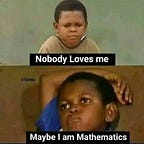MikroTik to MikroTik GRE Tunnel Configuration
Creating a GRE (Generic Routing Encapsulation) tunnel between two MikroTik routers is a useful way to establish a direct, point-to-point connection between the routers, allowing them to communicate as if they were on the same network. Here are the steps to set up a GRE tunnel between two MikroTik routers:
To Create IPIP tunnel between 2 MikroTik router, we have to configure the following things:
Create IPIP Tunnel Interface.
2. Assign IP address to the tunnel Interface.
3. Add static Route so that only intended host can access the tunnel.
Let’s configure these 3 settings for both routers.
At Router 1 (HQ-Router)
1. Create GRE tunnel interface:
2. Assign IP address to the tunnel interface:
2. Add static Route so that only intended host can access the tunnel
Repeat those 3 steps again for the Branch-Router.
1. Create GRE Tunnel Interface
2. Assign IP address to the tunnel Interface
3. Add static Route so that only intended host can access the tunnel
Validate the GRE tunnel by ping Branch PC from HQ-PC.
From the above screenshot we found that the HQ-PC can ping Br-Pc and vice-versa. So the GRE tunnel is working as we expected. We can se the path using the “trace” command also.