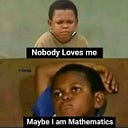MikroTik to MikroTik IPIP Tunnel Configuration
IPIP (IP in IP) tunneling is a technique used to encapsulate one IP packet within another IP packet. In MikroTik RouterOS, you can create IPIP tunnels to establish virtual point-to-point connections between two routers or networks over an existing IP network, such as the Internet. This allows you to extend a network or route traffic securely between remote locations. Here’s how to set up an IPIP tunnel in MikroTik RouterOS:
To Create IPIP tunnel between 2 MikroTik router, we have to configure the following things:
Create IPIP Tunnel Interface.
2. Assign IP address to the tunnel Interface.
3. Add static Route so that only intended host can access the tunnel.
Let’s configure these 3 settings for both routers.
At Router 1 (HQ-Router)
1. Create IPIP tunnel interface:
2. Assign IP address to the tunnel interface:
3. Add static Route so that only intended host can access the tunnel:
At Router 2 (Branch-Router)
1. Create IPIP tunnel interface:
2. Assign IP address to the tunnel interface:
3. Add static Route so that only intended host can access the tunnel:
Our IPIP tunnel configuration is done! Let’s check whether HQ-PC can ping Branch-PC or not.
HQ-PC (VPC5) can ping Br-PC(VPC6) and vice versa…
Here we can se the HQ-PC(192.168.10.2) can reache Branch-PC(192.168.20.2) vaia IPIP tunnel but ingores the WAN path (INTERNET path).